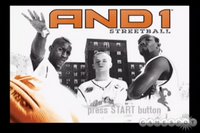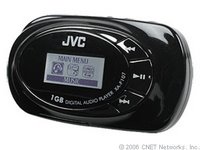Microsoft Edges Closer to IE 7 Release With Final Beta
Microsoft has released another beta version of IE 7, the next generation of its Internet Explorer browser — and this one is nearly final, the company says. Mozilla’s open source Firefox browser has proven to be a formidable IE competitor, and now Mozilla and Microsoft are racing to release upgrades of their competing products.
Microsoft on Thursday took the cover off Internet Explorer 7 Release Candidate 1 (RC1), the last version of the popular browser it expects to release before going live with a final version later this year.
RC1 may not look much different from the most recent IE 7 beta on the front end, but Microsoft said it has tuned up the browser to offer noticeable performance gains over beta 3.
Microsoft also finished changes to IE CSS (Cascading Style Sheets) support and added language selections, as well as an auto-uninstall feature that removes earlier beta versions of the browser.
When the final version is released, it will be delivered to Windows XP and Server 2003 users via Automatic Updates as a “high priority” update. Users may accept or decline the invitation to download the new browser. Microsoft also issued a blocking tool last month that companies can employ to halt those automatic updates.
The Good, The Bad, The Security “This is a major update to Internet Explorer. There are many new and necessary security enhancements that should improve the safety of people’s Web browsing. That’s the upside,” JupiterResearch Analyst Joe Wilcox told TechNewsWorld. “The downside is that a lot of the security enhancements are really in people’s faces.”
IE is designed to help protect users against malicious software and keep personal data safe from fraudulent Web sites and online phishing scams. However, the constant prompts and warnings negatively impact usability, said Wilcox.
“It’s tough for Microsoft or any company to balance safety with usability. I would like to see more security measures hidden, though,” he added, noting that Firefox strikes a healthy balance with its latest version. “That said, IE 7 is a huge advance over [IE 6].”
Firefox’s Delivery Woes
Firefox has proven to be a formidable IE competitor, winning about 15 percent of total browser market share since Mozilla introduced the application in 2004. Microsoft has since seen its share fall from the high 90s to under 80 percent. Now, Mozilla and Microsoft are racing to release upgrades of their competing products.
However, the next version of Firefox 2.0 has been delayed several times. Mozilla planned to release version Beta 2 on Wednesday, just ahead of Microsoft’s IE 7 splash, but was unable to deliver. Mozilla pushed back the release date to Aug. 30.
Usability Rules
Still, from a usability perspective, Firefox is generally viewed at least on par with IE 7. Open source advocates who have become comfortable with the alternative browser may not necessarily make the switch back to Microsoft just because it is available, especially considering the complexity of the security features in IE 7.
“Where Firefox really shines is with its simplicity,” Wilcox pointed out. “Microsoft increases complexity to improve safety. So far, Firefox has been able to avoid increasing complexity — and the confusion that comes with it. From a usability perspective, there’s a lot to be said for both security and simplicity.”